-[ Facebook Tricks 2015 Hide Message in Facebook Photos ]-
HI FRIENDS I CREATE A NEW BLOG FOR ADVANCE HACKING TECHNIQUES....
FOR GETTING ADVANCE HACKING STUFFS
VISIT : http://cyberhackintheworld.blogspot.in
You might have tried hiding the messages on your images with some Steganography tools but have you tried to share the your Facebook images with the a secret messages in it with password protected!. -

Here comes the Secret-book, a Chrome Extension
which will let you to encode your image with the your secret message which is password protected!. There are some limitations on using this technique for encoding the full same color images (like images of sky with full blue color) are not recommend to use for this trick.
Lets see How you can use this trick on your Facebook to send the secret messages with your Images.
You need to get the Secret-book a chrome extension from here
After installing the extension on your browser. Restart the Chrome Browser.
Open your Facebook profile as you do normally and hit "ALT+CTRL+A".As soon as you hit these you will be presented with a popup box.This popup box will let you to create a image with your message to be encoded on the image. And here in this popup you can create a password to decode the message, You have to share this password with your friends with whom you want to share message on the images.After completing this you can download the image by hitting on create and download button.
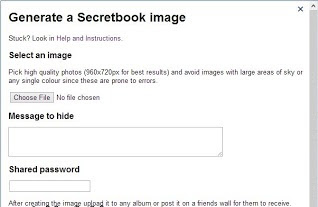
After downloading the image to your computer you can upload it to your Facebook album as you do normally.After uploading the file share the password with your friend and ask to hit the "ALT+CTRL+A" on you image to decode the message after installing the Secret-book extension on his/her chrome browser.
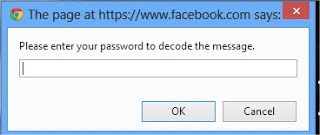
Hope you have enjoyed this Post.You can share this post form the social sharing widget.








0 Comments:
Post a Comment